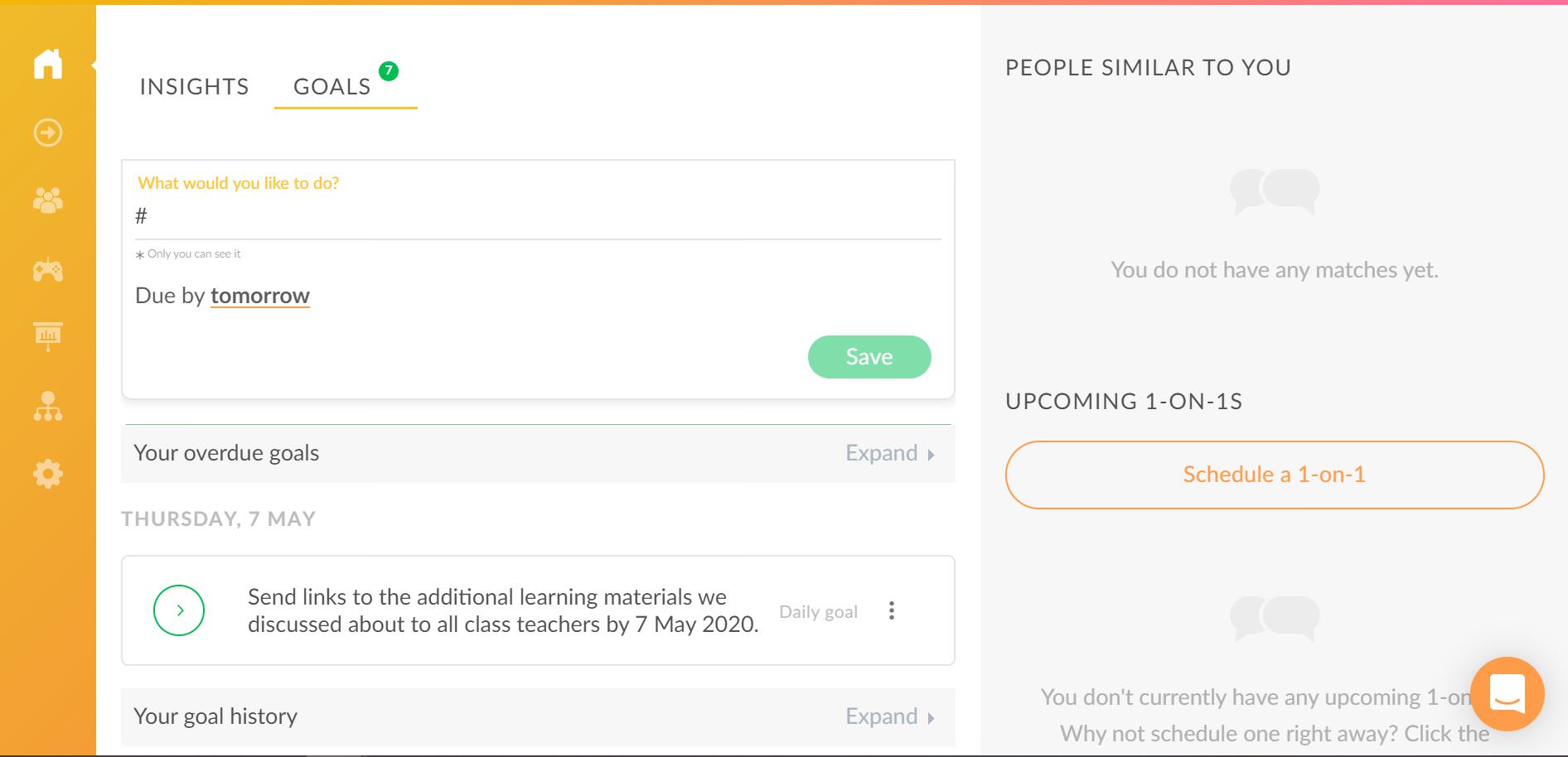How to create a goal for myself?
Start from Goals
To set a goal for yourself, go to the „Home“ menu from the left sidebar. Click on the “Goals” section.
Type your goal
You will see a type box under„What happened in your day?“ where you can type your goal. We advise to keep it short and precise. You may use a hashtag symbol # with a preferred keyword if you would later like to easily find your goals from the same topic.
Set a due date
Choose a date by which you intend to achieve your goal. Click on „tomorrow“ to open the calendar view and pick the relevant due date. Click on „Confirm“ to save your choice.
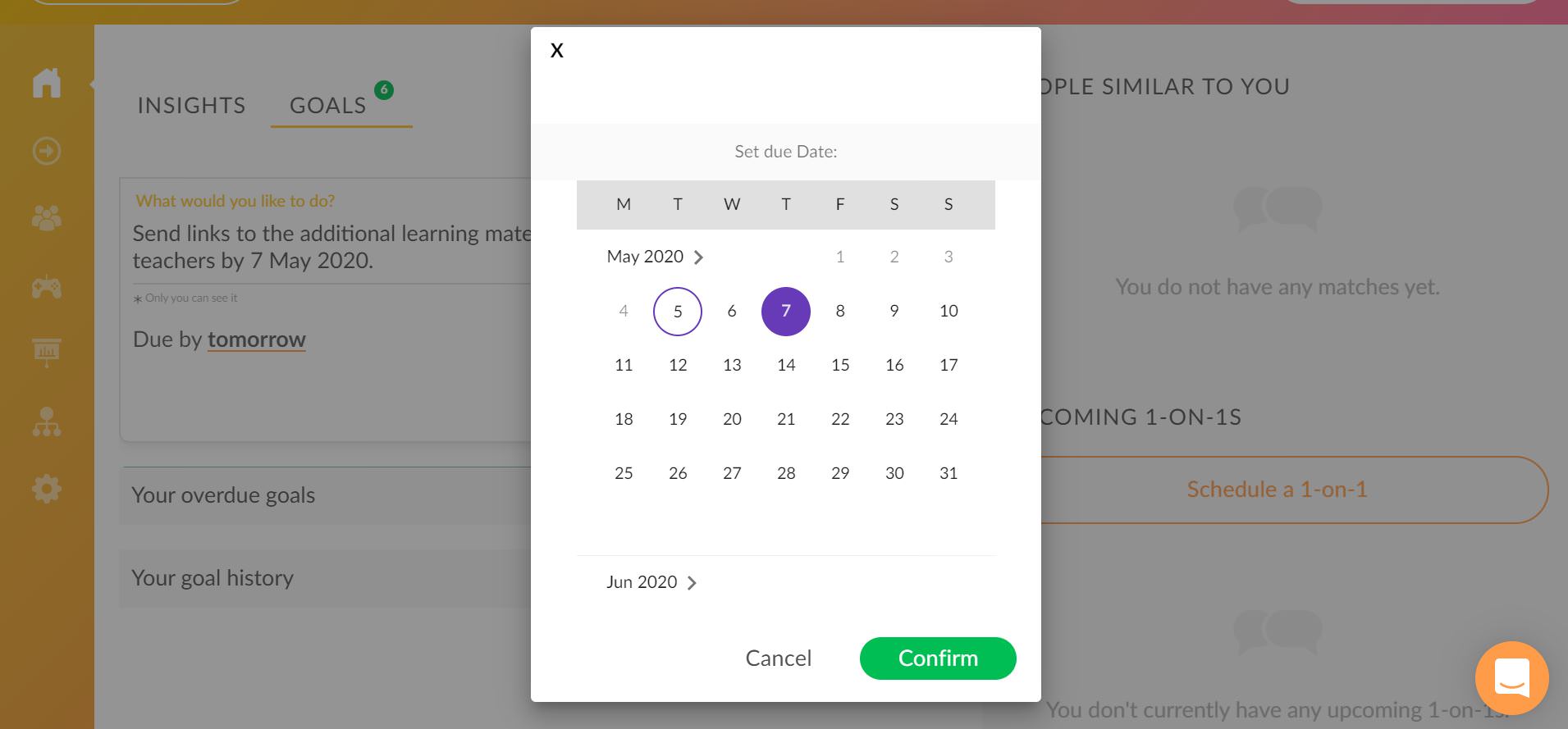
Finish the creation process
Click on “Save” to finish adding the goal. Only you will be able to see the goal under “Goals”.
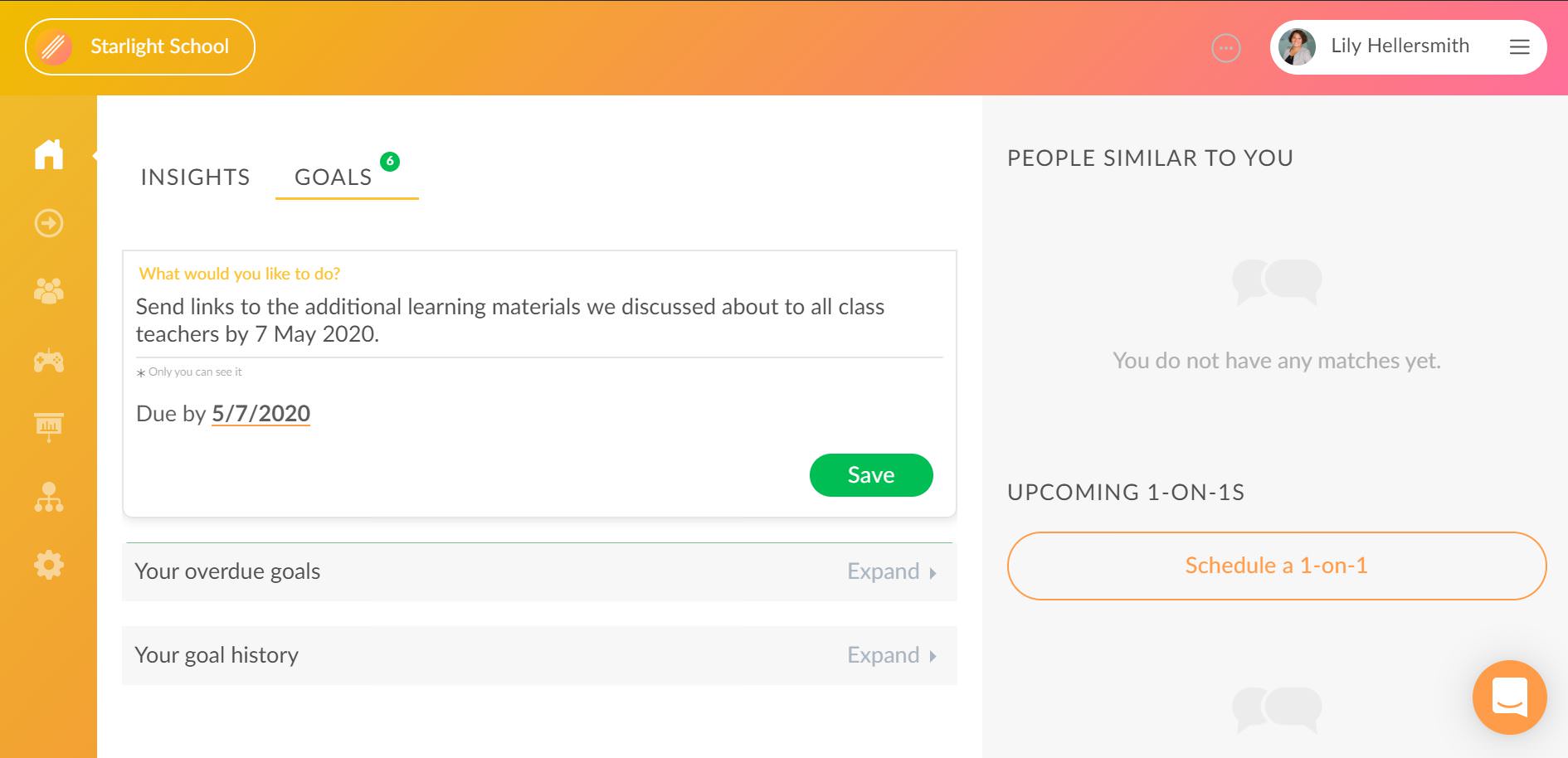
View and reach your goal
You can see the content of your goal by clicking on your goal. To consider your goal accomplished, click on “Complete”.
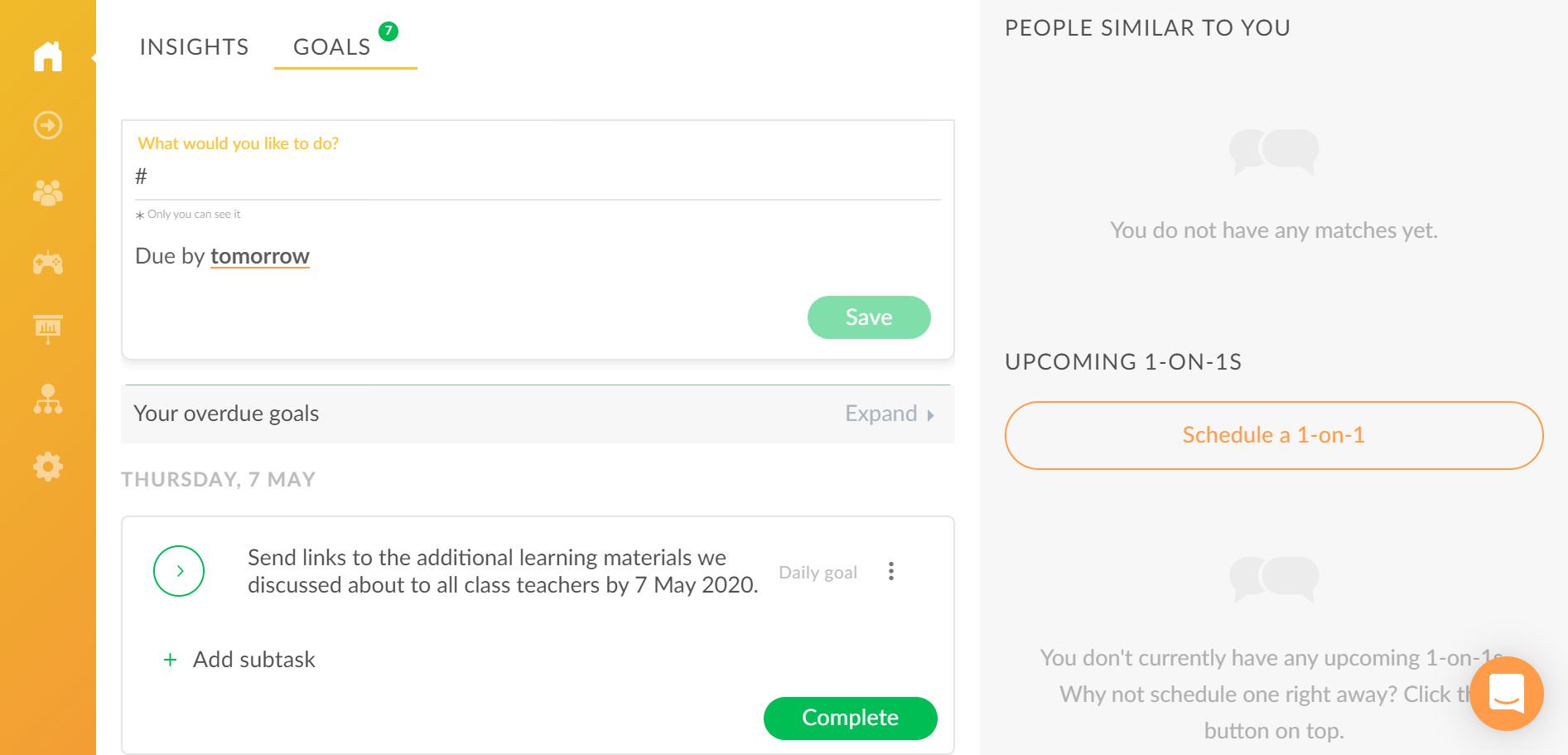
Change or Delete
Should you wish to change the content of your goal or edit the due date or even delete the goal, please click on the three dots next to the goal on the right which present these options.
Goal history and overdue goals
Between the goal type box and the goal you have created, you will see two expandable menu bars. Clicking on „Your overdue goals“ will present you the goals which have not been completed in due time. If you did not complete your 6 welcome goals, you will find the questions there. Once you have completed some goals, they will be moved to „Your goal history“ bar and the number next to the „Goals“ section will start to drop.