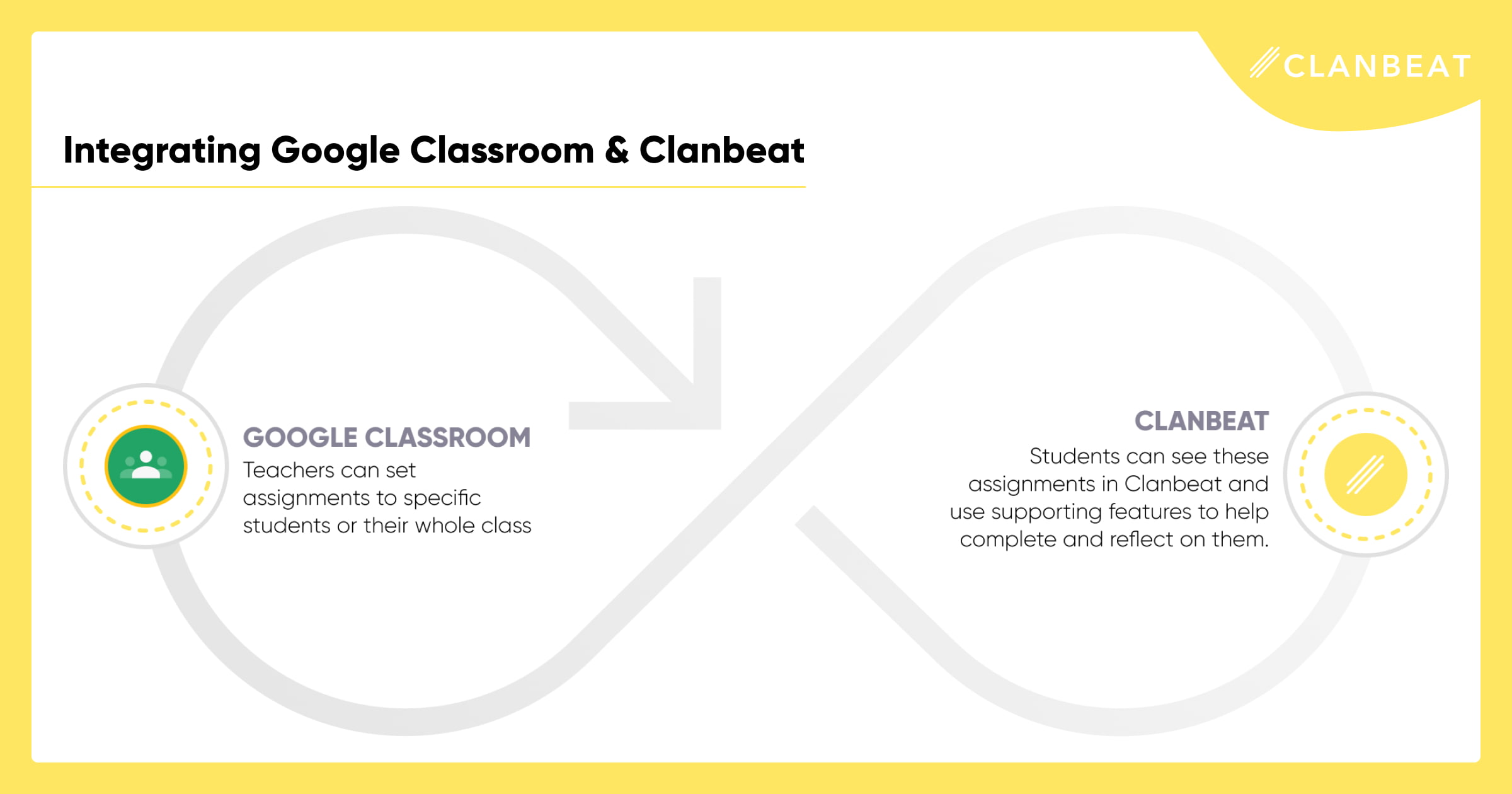What is Google Classroom
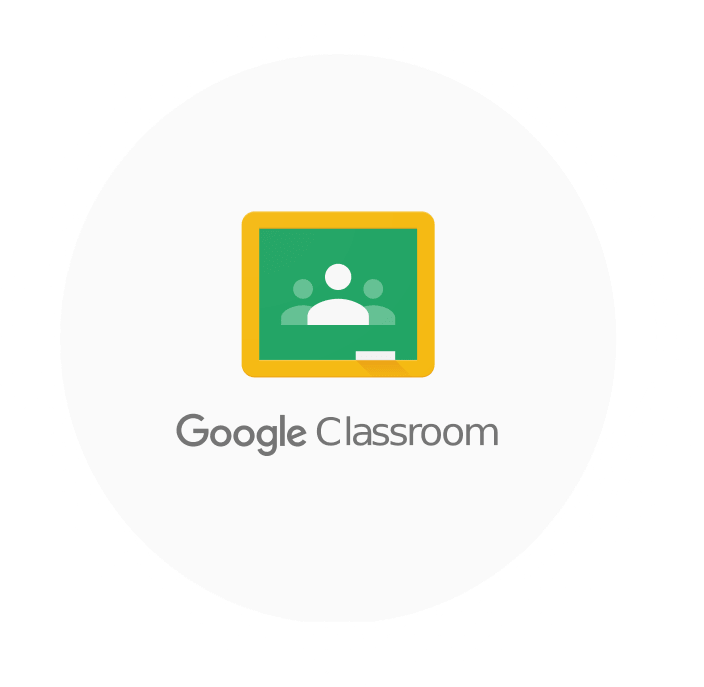
“What is Google Classroom?” is a question that’s commonly found on the lips of parents, teachers and students. In this guide, we’ll look at the benefits of using Google Classroom as a tool for teaching. We’ll explore its functions, usability and discover if you can use it for video conferencing. This way we´ll comprehensively answer your question “what is Google Classroom?”
What is the Main Purpose of Google Classroom?
Google Classroom is an online tool for teachers wanting to integrate digital learning into their classroom. It encourages collaboration between students and teachers. Parents can also be invited to opt-in for updates. Using Google Classroom is a great way to organize, structure and manage your classroom. It encourages paperless sharing and provides a platform for communicating with students.
You can use Google Classroom to set, collect and even grade assignments. This simplifies the procedure and allows you to give timely feedback. Google Classroom is easily accessible too making it one of the most popular digital schooling systems. Inspired by feedback from the Clanbeat community, we’ve connected Google Classroom to our Clanbeat app. With a few clicks, you can easily connect your Clanbeat group to Google Classroom.
How do you use Google Classroom?
After answering “what is Google Classroom?”, let’s take a minute to discover how to use it. One of the things that make Google Classroom so popular is because it’s easy to use. The best way to learn how to use it is by watching video tutorials. Getting started is simple. First, you create a class account, then you invite your students to join. When everyone’s onboard, you can make announcements, set up a learning schedule, and start setting assignments.
To make Google Classroom a bit more engaging you can customize it with themes and images. Or to make it more holistic and interactive, use it alongside other digital learning tools such as Clanbeat. When you use Clanbeat alongside Google Classrooms, you can monitor students’ well-being as well as their learning progress.
What is the Difference Between Google Classroom and Zoom?
There’s one main difference between Zoom and Google Classroom. Google Classroom is a digital classroom manager while Zoom is specifically designed for video conferencing. Zoom is one of the most efficient video conference applications, however, it doesn’t provide tools for classroom management.
Is Google Classroom Safe to Use?
We’ve answered the question “what is Google Classroom?” So next, let’s see if it’s safe to use. Just like with all digital platforms, there will always be concerns about data protection and cyber bullying. Google Classroom meets the minimum legal requirements for protecting data. And they have special data security in place covering students who sign-in on Classroom. If parents are concerned, they can read Google´s privacy terms about how they use data. If parents choose to opt-out then you’ll need an alternative online system to turn to such as Clanbeat.
As for the risk of cyber bullying, teachers and administrators can see everything the students are posting on Google Classroom. It also has features that allow administrators to regulate commenting and prevent commenting. These features can help prevent cyber bullying within Google Classroom.
Is Zoom on Google Classroom?
When it comes to online teaching, lots of teachers prefer using Zoom video conferencing for classes. It’s appealing because it’s smooth, secure and has special features such as a waiting room. Zoom isn´t an automatic feature of Google Classroom but it can be used in conjunction with it.
Which is Better Google Classroom or Google Meet?
Google Classroom and Google Meet are separate tools that can be used independently or integrated. Google Classroom focuses on teaching, organizing, and distributing and collecting assignments. Google Meet on the other hand is focused more on video conferencing and visual communication. Google Meet is suitable for small meetings which are automatically scheduled on your Google calendar. For the best results, you should use Meet and Classroom together.
Does Google Classroom Have Video Conferencing?
If you’re asking“what is Google Classroom” then another thing you’ll want to know is “does it have video conferencing?”. The short answer to this is no, Google Classroom doesn’t automatically have video conferencing. However, it can be used with other video conferencing tools such as Google Meet and Zoom. During the pandemic, Google has made Meet free to use with Classroom.
Is Google Classroom Free for Personal Use?
Yes, Google Classroom is free for anyone who has a Google account. Both Google Classrooms and Clanbeat are free to try so why not make the most of these free digital learning tools today.
So let’s reflect on the question “what is Google Classroom?”.
Google Classroom is a popular and effective digital classroom organizer and management system. It encourages student interaction, simplifies learning and makes grading more efficient. Use Google Classroom in conjunction with Clanbeat to maximize the benefits of digital learning.